So we’ve been a little quiet on the El Alamein front but don’t fall into the lazy trap of thinking nothing’s going on because right now we’re as busy as we ever where on Bulge if not more, given that we’re working on El Alamein, Bulge updates, some other things (secrets, secrets) and we’re currently upsizing the studio. So yes, it’s a busy time.
That doesn’t mean I’m going to show you lots because I’m not allowed to yet. I can however show early examples that don’t give anything away ..
This is the playtest map we use to test scenarios. No final artwork is created until all the scenarios have been seriously playtested but I use it to start testing colours and tone. Checking how the various iPad displays render the sand colour. Retina displays wash it out significantly as they can display a much wider, and more accurate, colour gamut than regular computer monitors. Darkening it to ensure Retina looks good makes the standard resolution look awful. So we either just accept that either standard owners or retina owners get short changed, or we rework the retina separately. Naturally we’d prefer the latter but to solve some memory issues we sometimes mix retina and standard graphics so really they both need to display the same. So we could compromise and get graphics that look slightly too light on Retina and slightly too dark on Standard. No decision has been made yet.
And these are concept skins for the generic front end panels.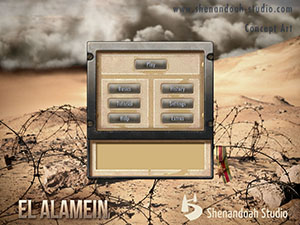
They’re all skins designed to slot in over Bulge for increased development speed. However we learned a lot from Bulge so expect these to change.


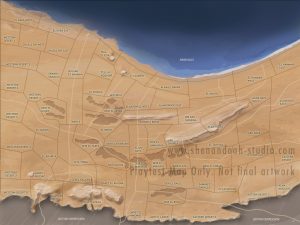



No Responses to “Some Sneak Peaks”